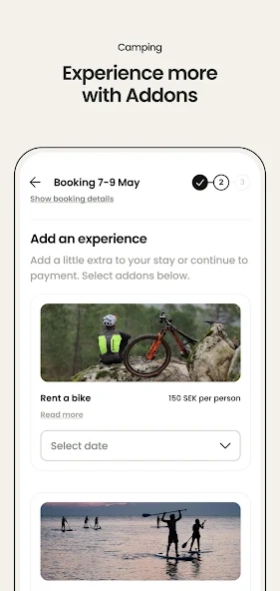Acamp 3.17.1
Continue to app
Free Version
Publisher Description
Acamp - Find and book a place to camp
Find and book a place to camp.
Avoid fully booked campsites - with Acamp you can always book in advance. At the same time you are contributing to a vibrant countryside as you strengthen local economies through a booking with Acamp.
Acamp is a community with more than 140,000 campers offering unique camping spots - ranging from cozy microbreweries and farm dairies to familial nature camping and skilled food artisans.
By making it easy for landowners to rent out a place to camp, we offer a wide range of options beyond traditional camping.
Discover unique destinations - easily plan your road trip, camping vacation, or weekend getaway and avoid fully booked campsites.
- Book & pay directly in the app and secure the spot you want
- discover destinations across Europe
- keep in touch with your host before and during your visit
- experience more than just a place: rent a canoe, bike, or purchase farm-fresh eggs from your host
For Hosts:
Manage all bookings in your Host Dashboard - receive payments weekly. Get an overview of upcoming bookings and easily keep in touch with all your guests. Use smart features such as discount coupons, self-service check-in, and seasonal pricing. Reach out to over 140,000 campers in an active community.
About Acamp
Acamp is a free app for Android published in the Recreation list of apps, part of Home & Hobby.
The company that develops Acamp is Acamp Tech. The latest version released by its developer is 3.17.1.
To install Acamp on your Android device, just click the green Continue To App button above to start the installation process. The app is listed on our website since 2024-03-21 and was downloaded 1 times. We have already checked if the download link is safe, however for your own protection we recommend that you scan the downloaded app with your antivirus. Your antivirus may detect the Acamp as malware as malware if the download link to com.acamp is broken.
How to install Acamp on your Android device:
- Click on the Continue To App button on our website. This will redirect you to Google Play.
- Once the Acamp is shown in the Google Play listing of your Android device, you can start its download and installation. Tap on the Install button located below the search bar and to the right of the app icon.
- A pop-up window with the permissions required by Acamp will be shown. Click on Accept to continue the process.
- Acamp will be downloaded onto your device, displaying a progress. Once the download completes, the installation will start and you'll get a notification after the installation is finished.